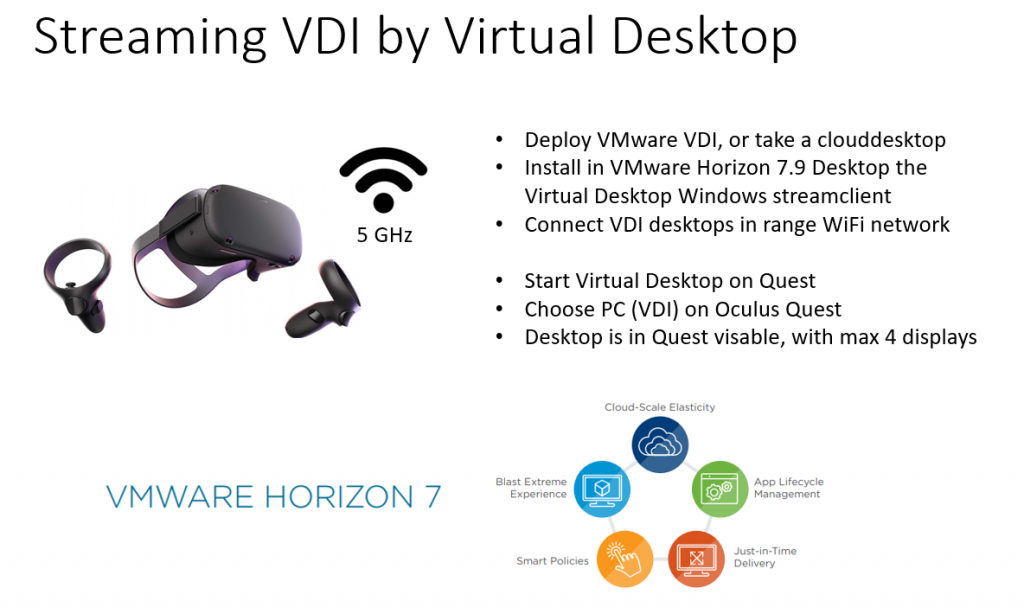Oculus Quest VR HMD!
The larger the monitor (or more), the more efficient you can work, has been known for years. Multiple application Windows side by side works a lot faster. What if you have a super large screen and a high resolution? What does that extra convenience cost? Is that possible for € 500?
Since a month I have had the Oculus Quest, the cable-less VR headset from Oculus. This 6dof HMD (6 degree of freedom head mounted display) with OLED screen is extremely suitable for use with a virtual desktop. The headset is connected via 5 GHz Wi-Fi network to a PC in the same network. The Quest App Virtual Desktop connects to the PC on which a stream client is installed. You can connect up to 4 PCs in this way. The video card of the PC sends a high resolution image to the headset. So you have a super monitor on your PC but then in Virtual Reality!
Everything that runs on your PC can now also be seen in the Oculus Quest. From all games to standard programs such as Word and the browser. Even 3D side by side movies are played in 3D with a VLC player. The environment in which that can be seen, can be an Auditorium or cinema. You sitting in front of the large screen, but also a virtual office is possible.
Working on the VR desktop
How can you type? Typing texts is done with the controllers, which takes a virtual keyboard and allows you to type two fingers. If you can type blind, then a Bluetooth keyboard can come true. Furthermore, with the pointer of the controller you can simply open all programs as if you were using a mouse.
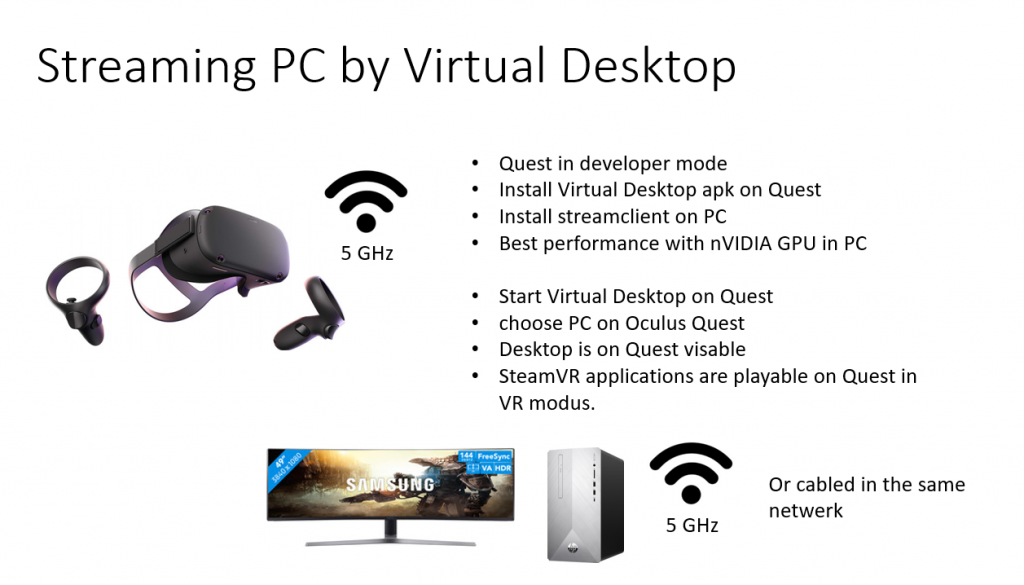
You will think nicely, work in my own bubble, but what will it cost? First you need an Oculus Quest for € 450 (64 GB mem, you stream everything) and Virtual Desktop App of € 19.99 via the Oculus store. You can download the stream agents for different OSs on the Virtual Desktop site. You can also download the apk that Oculus had ordered to remove from the App: SteamVR games can also be streamed in VR to the headset! This apk can be placed on your HMD with SideQuest.
Once you have started the Virtual Desktop App you can choose which PC you want to connect, but that can also become automatic if you only have 1 PC of course. The image quality can be adjusted, but depends on the video card. I have a GeForce GTX 1660 Ti, the new NVidia without raytracing, comparable to the GTX 1070 Ti. You can see in the Virtual Desktop settings screen that the GPU is doing a good job. Ca. 80% with a frame rate of 72 Hz.
VMware Horizon 7.9 virtual desktops
In addition to a physical PC connection, I have also connected a virtual desktop of VMware Horizon 7.8 with two monitors. Just add a streaming agent in the Linked Clone and AppVolumes in the Appstack with agents and ensure that the desktop is in the same network as the Wi-Fi of the Headset. Connect in the headset and you will see one monitor, but can switch between the available monitors. (or 4 in Horizon 7.9) screens. On a mobile headset like the Oculus Quest is only one screen visible because the processor power of the headset is less than an HMD like Oculus Rift, that is tethered to an GPU in the PC. Quality of course dependents on the video card in the server. A vGPU system is highly recommended. VMware Horizon 7.9 supports now NVidia T4 cards.
note: only NVidia drivers with vGPU pass-trough can accessed. VMware VGA driver cannot connect!